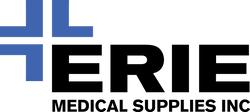Item Number: MC281 - Xenon replacement lamp 180 Watts for SL102
To replace the 180w xenon lamp follow the instructions below.
- Turn off the equipment and unplug the power supply cable from the unit.
- Turn the unit upside down and remove all the screws (4 located at the corners) that hold the cover to the hosing.
- Turn the unit to normal position and slide the cover as shown in the figure. Remove it completely.
- Disconnect the lamp power supply connector.
- Remove the lamp holder screw and take away the defective lamp.
- Place the new 180W xenon lamp in the lamp holder as shown in pictures (lamp code part:
- Fix the lamp by adjusting the lamp holder screw.
- Connect the xenon lamp power supply connector (male) to the stroboscope female connector. Check that the cables are far from the fan.
- Place the cover back.